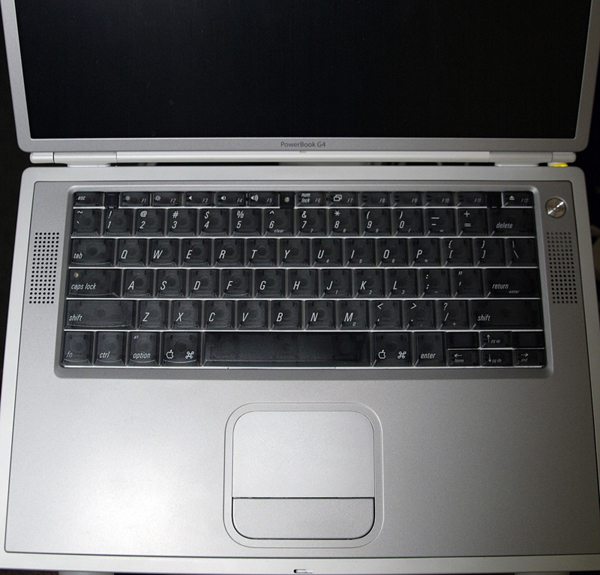
This is my TiBook, formally known as an Apple Computer 15-inch Titanium PowerBook. It is the 1GHz model and was purchased new in January, 2003.
I cannot repeat how much I love this machine. It has been a total workhorse, producing movies, DVDs, managing my massive digital photo library and of course handling all my Internet needs. It is without a doubt the finest computer I have ever used. The industrial design is worthy of being called art; the operating system is beyond compare.
Until the summer of 2004 it had been absolutely flawless, needing nothing but routine software/OS maintenance. During the summer, I noticed some odd noises coming from the internal harddrive and I immediately replaced the drive before it had a chance to crash. All remained well until early November.
On November 7, 2004 the machine began crashing on a regular basis.
As a matter of context, I normally go a minimum of two weeks without even rebooting the computer. Often, it's a month or better. When I do reboot, it's a 20-to-1 bet that I've just installed software or updated the operating system. Rarely do I reboot because of a problem with how the computer is operating.
So, a crash is a big deal. A really big deal. I can't think of more than five crashes I've had on this machine, the machine it replaced or the two I've had at work since I first installed OS X in the fall of 2002. If you use a Windows-based machine, you'll think I'm full of BS. If you are on OS X you're just nodding your head in agreement.
The crashing became frequent to the point that my TiBook was unusable. I brought in a temporary replacement and had planned to wipe out the harddrive and start over from scratch after running though a series of ideas and tests. Since the hardware test came back clean, I was certain the problem was related to the OS.
After making my backups (but while still wanting to make a duplicate backup of some rather large movie files), I came across a post on the Apple Discussion boards by Anthony Brade. I can't thank him enough for sharing his discovery and for his devotion to getting the word out about how he came to discover the following issue and how he solved it. Unfortunately, his post at the discussions became so long and unwieldy because people kept adding to it that it became dysfunctional and was removed.
Here is what Anthony Brade discovered and shared and how I used the information to repair my own PowerBook. A word of caution, this may not work for everyone. While it worked for me, it may not do the trick for you. I make no guarantees. If you've got a sick PowerBook and you're comfortable working on the inside, then you may want to consider giving this a shot. I share it because it worked for me and because it's my way of saying thanks to Anthony Brade.
Above: An overview of the TiBook. There is a ribbon cable that connects the trackpad (bottom center) to the mother board. It runs below the trackpad and above the harddrive. Just below the spacebar is a piece of framing that the cable runs through. Several people, myself included, have had issues with the cable being pinched here. That has (apparently) produced crashing and booting issues.
Below: With the keyboard removed, the pinched ribbon cable is visible (circled).
Below: A detailed look at the cable.
Below: An overview of the bottom of the TiBook (case cover removed). For orientation purposes, the bottom of this photo is where the monitor attaches and the top is the front lip of the computer. The empty battery bay is visible at the upper left and the optical media drive is shown at the upper right. The top center is the empty harddrive bay. With the drive removed, the path of the ribbon cable I'm discussing is visible. The ribbon cable runs between the underside of the trackpad and the top side of the harddrive — basically along the top of the casing. Where the drive bay ends and the motherboard begins, it is placed between two pieces of the computer's frame and routed down to the bottom of the motherboard, where it attaches (basically along the bottom of the casing).
Below: A detailed view of the underside of the computer. You can see where the ribbon cable goes between the pieces of the comptuer's frame. There is a black dashed line along the cable near the framing. This is where my cable showed evidence of being pinched, though I didn't notice an actual break in the insulation. I had moved the cable slightly to the right (thus the small gap where I've added a red indicator) for purposes of this photo.
Below: Following Anthony Brade's suggestion, I re-insulated the cable. In this case, I have used a piece of scotch tape folded over so it stickes to itself. I placed the tape between the ribbon cable and the bottom of the casing. I then replaced the harddrive and re-installed the bottom of the computer casing.
Below: I used the same type of insulation between the cable and the top of the computer frame (note, the tape is not actually touching the RAM module below it, though that's not clear in this photograph). I then replaced the keyboard and powered up the computer.
I completed this repair in an hour or so (stopping to take many photographs) on the December 11. I have not had a single crash since then and have rebooted only once when updating the operating system from 10.3.6 to 10.3.7 on December 30, 2004.
I intend to upgrade the insulation at some point to a material such as mylar since I can't imagine my TiBook being kept in operating shape by scotch tape.
Many have attributed crashes to point-updates in the Mac operating system or to security updates. This was originally my line of thinking, since I had just completed a security update before the crashes began. At the time I was running 10.3.5. There were many, many reports that 10.3.6 caused crash issues. For some, or all, of those folks, 10.3.6 may have been the actual culprit.
In my mind, the 20 days that my TiBook has again operated flawlessly since completing this repair is a pretty good indication that there was a physical problem involving the ribbon cable I have described here.
Others may not find this particular cable to be the culprit. My best advice is to make sure all the screws (torx-8) are snug and that any cable that physically touches the metal casing be considered a potential cause of a freezing problem.
Anthony Brade said in his original post that it was 5 months of effort and diagnosis that finally brought him to the realization that this particular cable was an issue. I'm thankful to him that my issue lasted just over a month. I can not imagine that I ever would have come to this conclusion.
Posted: December 31, 2004.
Updated: January 1, 2005:
My inbox today contained a note from Anthony Brade. He also posted comments on the Apple
Discussions board. If you've come in through that site, you've probably already seen them. However, I think they are important to add here to augment what I've written above.
RE: Solution to Freezes Caused by Ribbon Cable
( msg # 2.: Posted Jan 1, 05 3:45 pm )
Anthony Brade
Level 2
Marc that's an exceptional piece of work. I don't think that I could have out anything better together myself (in fact I'm glad someone got around to it b/c I've been too busy with work for the past few months to do it myself). The illustrations in particular will help a lot of people, very nicely put together.
Off the top of my head there are only a few more things I would add which you may want to consider folding into your blog in some way):
1) Affected machines - any Ti book (not Al books, afaik) other than the 400 and 500 mHz machines. The latter machines do not have the trackpad cable running in the same position. The symptoms of an electrical short _can_ affect these machines but are due to contact in other parts of the machine (see below).
2) Symptoms - in addition to random crashes/hangs/freezes, this problem also results in Tibooks not waking from sleep, a "sticky" or "choppy" response from the trackpad (often the first sign that something is amiss) and the "three beep" memory error when trying to reboot the machine. The latter often leads to concern that something is wrong with the RAM modules in the machine (which always test fine using the Apple Hardware Diagnostics CD) but is likely just due to proximity of the trackpad cable to the RAM banks. The worst part is that, early on, these symptoms are not terribly consistent which makes it difficult to demonstrate to a service tech and prone to suggestion that it is a software problem (e.g. caused by a point update to the OS). Once the damage is more extensive then things become more consistent. That's how I initially found the problem, I noticed I could reliably cause a hang by pressing on the left cmd key or the left side of the space bar.
3) Other causes - there have certainly been people I've corresponded with (including those with 400 and 500 mHz machines) who have experienced identical symptoms with no involvement of the trackpad cable. In some cases, the cause has been isolated to contact between the case and some part of the mobo itself. The most reliable way to check for this is to press systematically along the case (every inch or so, top and bottom) and the keyboard. I know of several cases that were solved with a bit of electrician's tape on the inside of the case at the "pressure point".
4) Why does it happen - Thanks to some input from TJ and some observations of my own, I think we've pretty much figured out that the cable is actually placed in this position during the manufacturing process. This means that potentially, every single Ti book made since the initial generation is at risk of developing this problem (esp. if the owner uses the left cmd key frequently). If you know someone who owns one, get them the "check under the hood". To paraphrase the famous proverb - "Some tape in time will save you from going out of your mind".
5) How to fix it - The question of how to best protect it hasn't really been answered. There is enough "slack" in the cable to _gently_ pry it out so that is can sit immediately to the right of the frame. This is what I prefer since the chance of further damage is entirely eliminated (once you put a bit of tape over the damaged section). Others prefer to leave it in place and insulate it which is easier but means you've still got pressure being placed on the cable from day to day usage. ***IF YOU ARE GOING TO TRY TO PRY OUT THE CABLE - TREAT IT VERY GENTLY - USE SOMETHING PLASTIC AND NON-CONDUCTIVE***. I recently heard from a Ti owner who thinks he may have damaged the cable further by using a pair of needle nose pliers to move it out. Once the cable is irreparably damaged, the only solution is to go out and find a complete top case assembly that will fit you machine (this will come with a trackpad cable) and replace the whole thing. Doable (+ expensive) but you've got to gut the machine from the bottom up (HD, DVD, mobo, screen, everything has to come out) - very tricky.
Here's an update (February 16, 2006):
I received an e-mail from someone else experiencing this problem. Here is the e-mail:
I have a similar problem to yours. It's been driving me crazy for months. I've found if I press around the trackpad hard that it causes a crash--just as you describe.
Did your problem ever come back?
Very useful page. Thank you.
The answer is no. I had originally planned to re-insulate the cable with something more appropriate than Scotch tape. However, I've not had occasion or a need to go back inside the case. It has now been something like 14 months. In that time I have maybe crashed the machine (related to a full hard drive) possibly 3 times.
It has been massively stable.
I was also asked this:
How do I know which part of the cable might be causing it?
About the cable, I think it will be pretty obvious when you upen up the case. You shoula actually see the cable in contact with the case. The part of the case that touches is narrower than an ice skate blade.
My cable actually had a crease in it. I couldn't tell if the too or the bottom of the cable was the issue, but I wanted to insulate both sides anyway.
Finally, the person who e-mailed me suggested a link to this page:
http://docs.info.apple.com/article.html?artnum=111923 which details removal of the lower case.
After further discussion about the appropriate tools required for the job, I also think a link to the page on identifying specific PB G4 models is appropriate: http://docs.info.apple.com/article.html?artnum=88248
Finally, I'd like to ask a favor. For those visiting this page and attempting the repair, would you please visit the Apple Discussions and post on the official thread we have going for this problem. It is helpful to know how many people this has worked for. The link is: http://discussions.apple.com/thread.jspa?messageID=1752748#1752748. Thanks!